You can subscribe to MAUSA’s class schedules by adding special URLs to your iPhone, iPad or Android device.
The full iCal feed listing is available: https://mausa.us/student-info/class-schedule/ical-feeds/
Copy the link of the calendar iCal feed you wish to subscribe to into your clipboard.
Need help? Email help@mausa.us for assistance.
Google Calendar
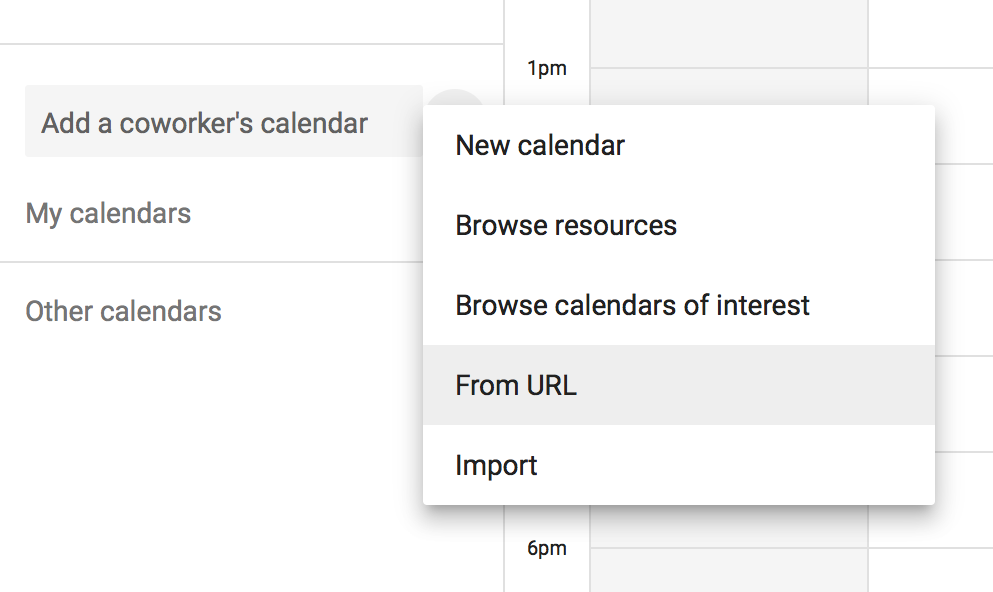 |
 |
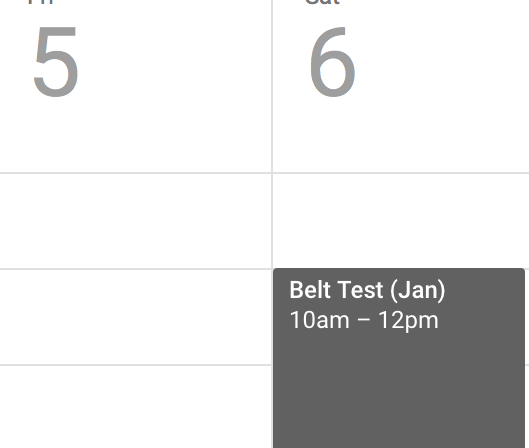 |
To subscribe via Google Calendar:
1. Open Google Calendar in browser. Look down the left pane for Other Calendars.
2. Select the + menu option.
3. Select the “Add by URL” option from the contextual menu.
4. Paste in the URL of the iCal feed you wish to use and select Add Calendar.
5. Optionally change the display color of the calendar.
(Android devices will sync Google Calendars from the desktop to devices)
iPhone, iPad, iOS
 |
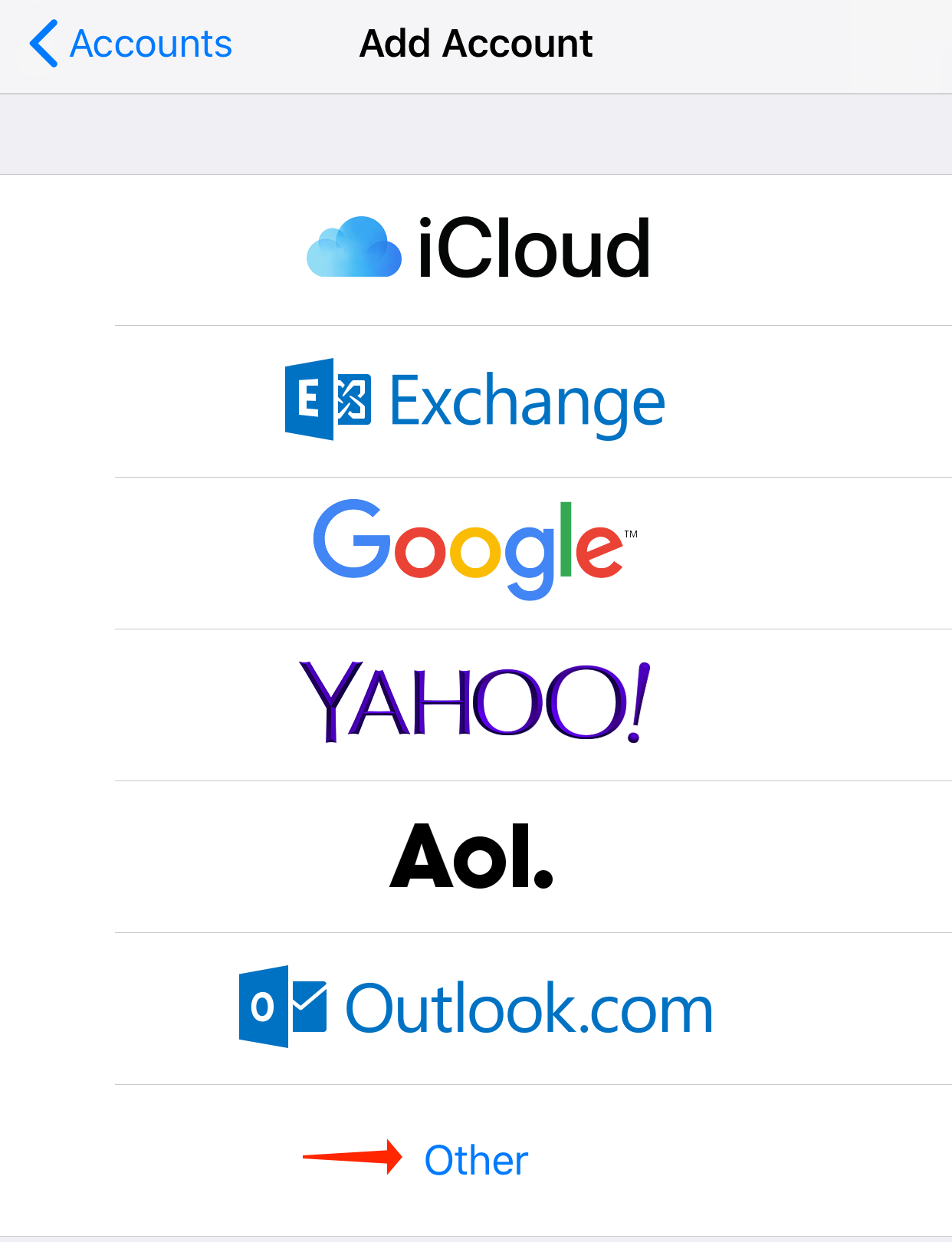 |
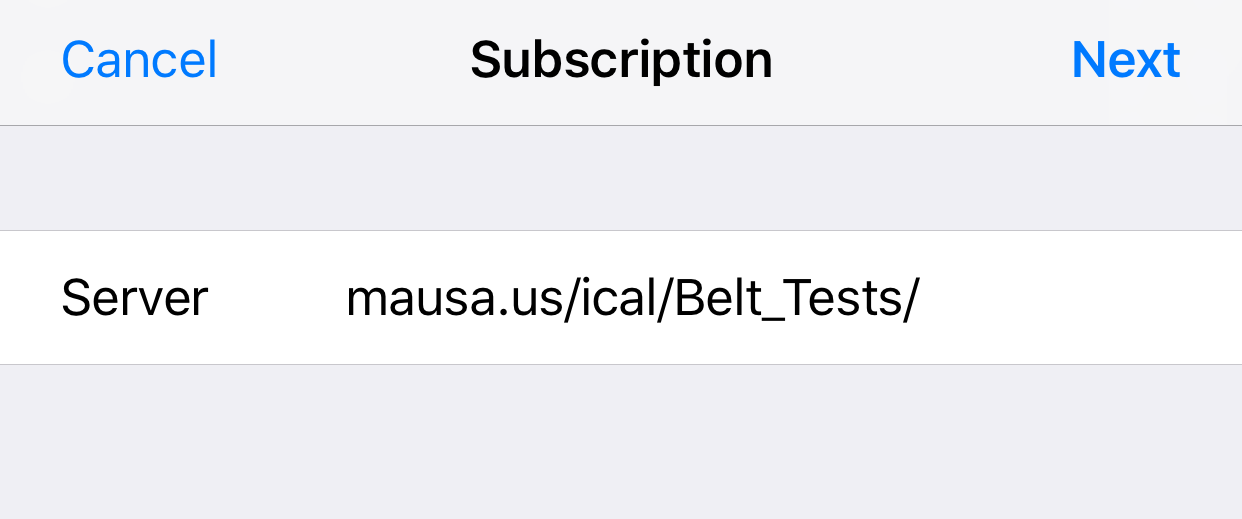 |
To subscribe via iPhone/iPad:
1. Open Settings
2. Select Accounts & Passwords
3. Select Add Account
4. Select Other
5. Select Add Subscribed Calendar
6. Paste in the URL of the iCal feed you wish to use and select Next
7. Confirm Description
8. Select Next/Save

